So, this is a bit of a new dilemma I’m encountering, and it’s probably not something many people know about. I’m going to share with you how you can get Photoshop for your Mac or PC for free, perfectly legally, and then compare it to a program I’ve been using for quite some time – Medibang Paint Pro.
First off, the fun bit. I’m going to include screenshots so you guys know what I’m talking about. I’m not one for leading up and building hype, so let’s just get right to it, eh?
Step One: Find the download.
This is most likely the trickiest part, because a lot of sites try to masquerade as the proper Adobe page, but the real one is buried deep in Adobe’s website. It took me almost four years to find it again; that’s how hard it is to find. Not anymore, however, because I’m providing the link here.
You’re going to be looking at this page, and you’ll click on the link for version CS2. It is the only one that will allow you to do this without it being a trial, so trust me on this.
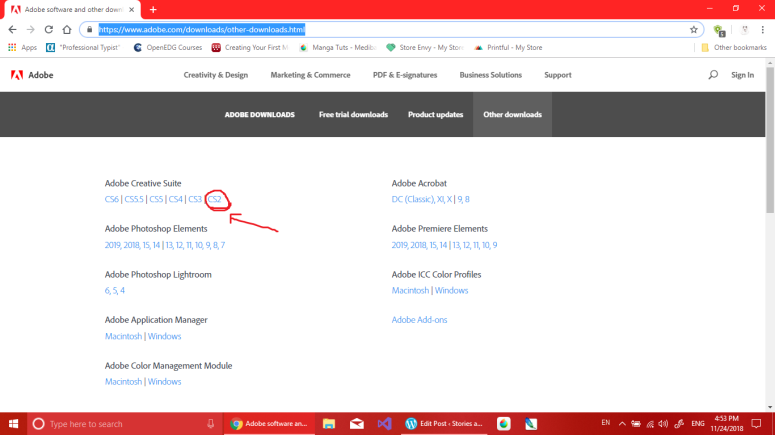
Step 2: Downloading and Installation
After you’ve chosen the version CS2, you’re going to come up on a screen that looks like the one shown below. You’ll see a check box next to the words “I Accept” following their little paragraph for usage. Make sure that’s ticked before you continue; it won’t let you into the downloads otherwise, from what I’ve seen.
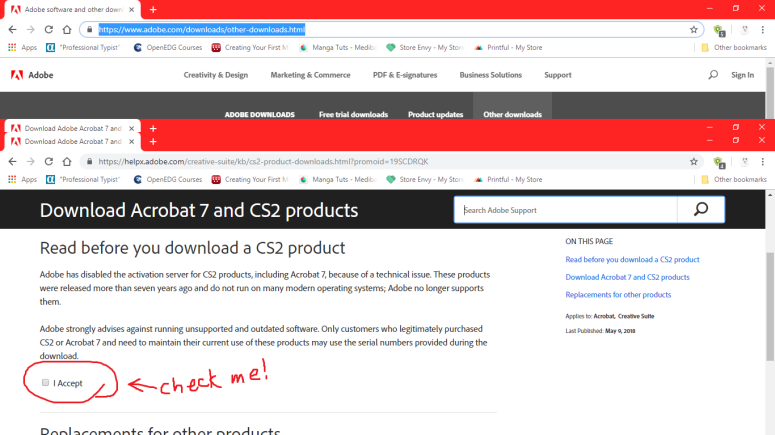
After that, you’re going to scroll down and open up the English section of the downloads. This will open up a variety of products that all work the same way that this one will, though don’t try to install the first product shown on the list (the full suite). It does not install correctly, no matter what I’ve tried. If you find a way to get it to work, please let me know in the comments below.
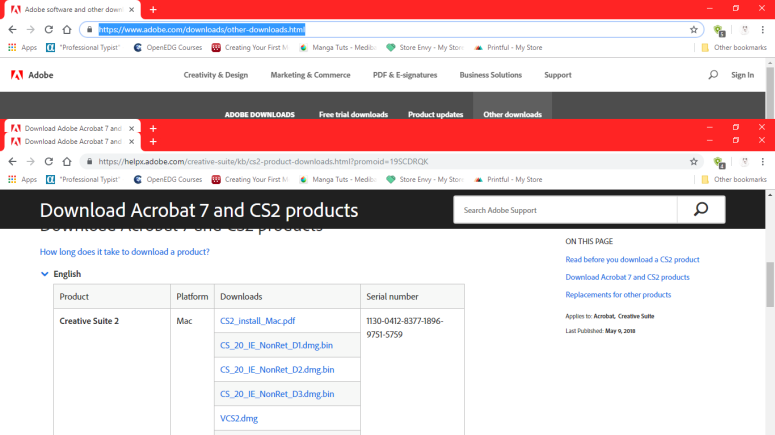
Sorry for the glitchy screenshot, folks, I don’t have much to work with save for CTRL + PrtSc.
After you’ve found Photoshop’s corresponding download file, go ahead and save it to your computer, but DON’T FORGET TO WRITE DOWN/COPY THE SERIAL NUMBER NEXT TO YOUR VERSION. Mac is on top, Windows is on the bottom. This is crucial to installation, so do not forget this.
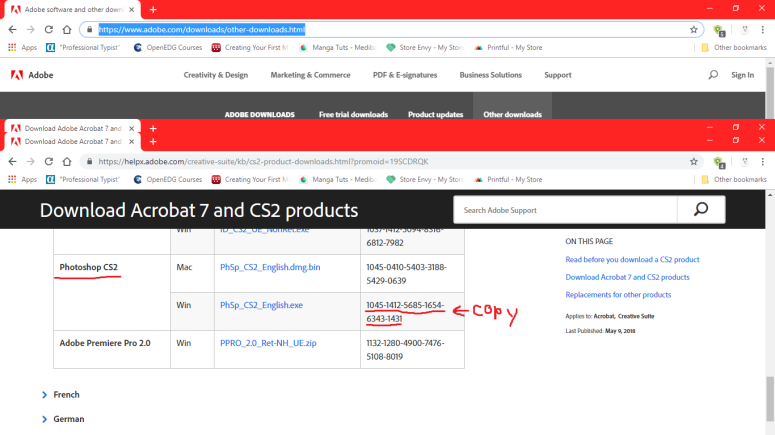
At last, we’ve reached the installation part! Locate the downloaded .exe file and double click to open it, going through the installation steps as you would for any other program. I already have it installed, but when you reach a screen that asks you for your name, organization and serial number, this is where you will type in the serial number we copied earlier. It will accept the code, no matter how many times it’s used, and installation will complete smoothly.
Step 3: Using Photoshop CS2
The reason I included this step is because there is a slight drawback with using this version; it has an annoying habit of asking you to register every time, which you must ignore. If you don’t, it will either fail or turn your product into a trial version, and you’ll have to start over from scratch. No joke, I’ve made this mistake.
Alright, so you open up Photoshop (ImageReady comes with it as a bonus), and you get this lovely bit.
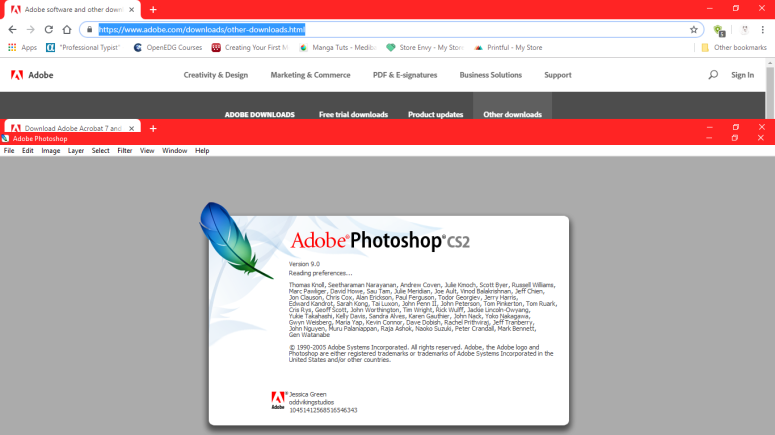
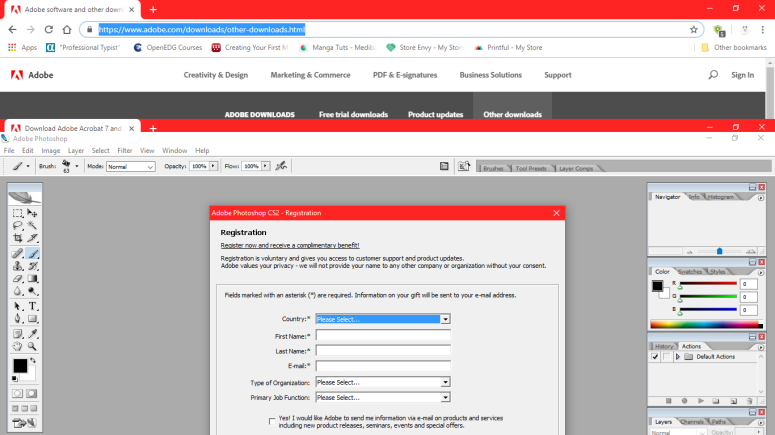
Uh oh, right? “Busted.”
No fear, this is a completely normal process it does. All you have to do is either click the X, or “Do Not Register”. It will pop up an administrative “Yes/No” box, asking if you want Adobe Updater to run. Click No, and this will show up.
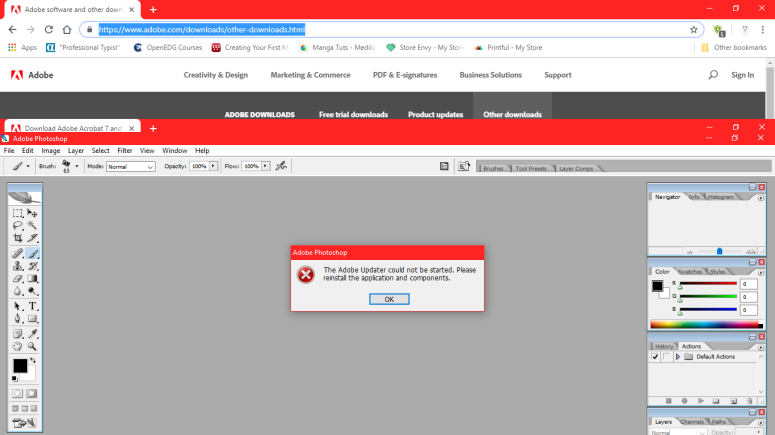
Click Ok, and you’re all set! You can still use all of the functions of the program, save files and make changes to settings – nothing has been changed. It just can’t update because it’s an old program and Adobe doesn’t support it anymore…and we also are using their free download version.
The best part about this is that it is completely legal, and anyone is welcome to use it. It may not have all of the features that the newest versions of Photoshop have, but it’s a great start to anyone needing their specific tools and capabilities, and a wonderful starter for anyone wanting to learn the program. I learned how to use Photoshop on this particular version when I was in school, and have used it in combination with other programs ever since.
The Comparison: Medibang Paint Pro vs. Photoshop CS2
I’ve used a lot of free painting programs over the course of my life with computers, and my absolute freaking favorite is Medibang Paint Pro – when not accounting for Photoshop. Photoshop is, of course, the best program on the market in terms of photo manipulation tools. However in terms of drawing itself, it has certain drawbacks that I personally feel Medibang outdoes them in.
For one, they most certainly do not have as many drawing/painting-specific tools such as various color-mix compatible brushes (watercolor wet, oil brush, and so on), tones and materials for uses such as backgrounds and manga panels or dialog, and various ways to create different types of brushes rather than just another paintbrush or eraser. You can create a scripted brush that makes a certain pattern or movement, which is how the symmetry brushes work so well. Medibang also has a larger community within the illustration and digital art groups, mainly for its versatility and excellent group project tools within their Cloud. You can work together on one project, all from the cloud! That’s pretty incredible. I’ve never tried it because I’m a lonely fishy, but still! Also they’ve got a great backup system in case of a crash, and will even store a copy of your lost project in case something happens that you can restore and get back to working on.
Alright, alright, I get it. I’m ragging on Photoshop a bit too much. They have absolutely fantastic photo manipulation and editing tools that can give your finished image some extra pop, but not only is it expensive, but it’s so. Freaking. SLOW. Seriously, try using a newer version of Photoshop on your computer if it has less than 8 GB of RAM. It’s practically impossible. It will not let you even use the brush tool because you don’t have enough RAM! That’s insane!
Still, Photoshop is loved and revered by many, and I’m not an expert on it. I’m simply stating my opinion. I love their tools personally, and I use CS2 in junction with Medibang Paint Pro to edit my finished products. I hope this post helps you in some way, and have a lovely day!
-JM
